| 일 | 월 | 화 | 수 | 목 | 금 | 토 |
|---|---|---|---|---|---|---|
| 1 | 2 | |||||
| 3 | 4 | 5 | 6 | 7 | 8 | 9 |
| 10 | 11 | 12 | 13 | 14 | 15 | 16 |
| 17 | 18 | 19 | 20 | 21 | 22 | 23 |
| 24 | 25 | 26 | 27 | 28 | 29 | 30 |
| 31 |
- 필기
- 멀웨어
- cmd
- C language
- defcon.mem
- 코드업
- 보안
- 코딩
- 실기
- Volatility
- 오늘의 영어
- 보안동향
- c언어
- sql
- SQLD
- ctf
- 정처기
- Code Up
- codeup
- Defcon DFIR CTF 2019
- Memory Forensics
- 설치
- C
- 다운로드
- 악성코드
- 리버싱
- 랜섬웨어
- 오늘의 보안
- 리버싱 핵심원리
- 정보보안기사
- Today
- Total
오브의 빛나는 별
[SQL] Oracle 다운로드 및 설치 방법 본문
1. Olacle 공식 홈페이지 접속
Oracle | Cloud Applications and Cloud Platform
Oracle condemns the terrorist attacks against Israel and its citizens. Oracle will provide all support necessary to its employees and to the government of Israel and the country’s defense establishment. Magen David Adom, a nonprofit providing Israeli cit
www.oracle.com
2. Oracle Database 클릭

3. Download Oracle Database 19c 클릭

4. Download Oracle Database XE for Windows(ZIP) 클릭하여 설치

5. setup.exe 클릭

6.다음 - 동의함 클릭 후 다음


7. 폴더 선택 후 비밀번호 작성 후 다음(비밀번호는 간단하게 정해도 되나 기억해야 함)

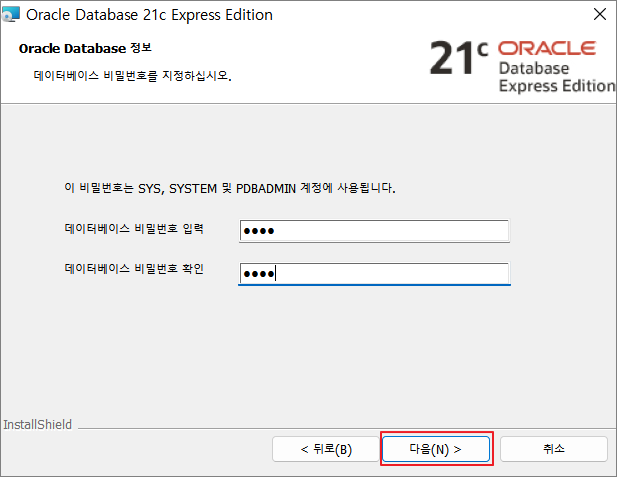
8. (설치 시간 오래걸림)
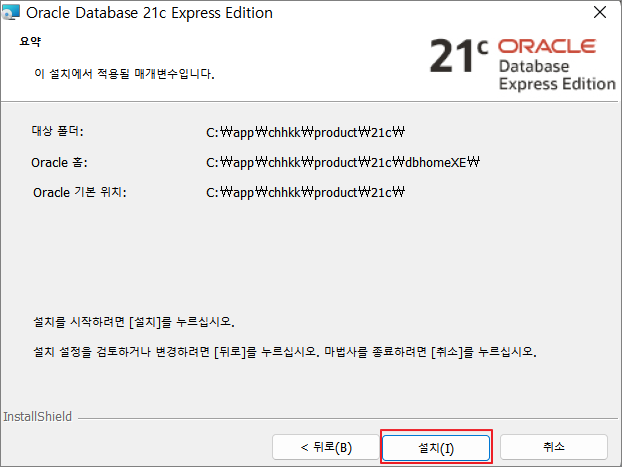

9. 접속 확인 - SQL Plus 접속 또는 CMDdp 'sqlplus'라고 작성 후 사용자명 'system'과 비밀번호 작성

Oracle DB 생성 방법은 아래 링크 클릭
https://staraube.tistory.com/manage/posts/
Tistory
좀 아는 블로거들의 유용한 이야기
www.tistory.com
'SQL' 카테고리의 다른 글
| [SQL] 과목Ⅱ. SQL 기본 및 활용(2) (1) | 2023.11.13 |
|---|---|
| [SQL] Oracle DB 계정 생성하기 (0) | 2023.11.04 |
| [SQL] 과목Ⅱ. SQL 기본 및 활용(1) (0) | 2023.11.04 |
| [SQL] 과목Ⅰ. 데이터 모델과 성능(2) (1) | 2023.11.01 |
| [SQL] 과목Ⅰ. 데이터 모델과 성능(1) (0) | 2023.10.20 |




