| 일 | 월 | 화 | 수 | 목 | 금 | 토 |
|---|---|---|---|---|---|---|
| 1 | 2 | 3 | ||||
| 4 | 5 | 6 | 7 | 8 | 9 | 10 |
| 11 | 12 | 13 | 14 | 15 | 16 | 17 |
| 18 | 19 | 20 | 21 | 22 | 23 | 24 |
| 25 | 26 | 27 | 28 | 29 | 30 | 31 |
- 리버싱 핵심원리
- 멀웨어
- 설치
- sql
- 실기
- Memory Forensics
- C
- 코드업
- 정보보안기사
- 정처기
- 오늘의 영어
- 필기
- Code Up
- 코딩
- ctf
- SQLD
- cmd
- codeup
- 오늘의 보안
- 보안
- Defcon DFIR CTF 2019
- 리버싱
- Volatility
- C language
- c언어
- 다운로드
- 보안동향
- 악성코드
- defcon.mem
- 랜섬웨어
- Today
- Total
오브의 빛나는 별
2부 13장 PE File Format(실습1)-32bits 본문
안녕하세요, 오브입니다.
오늘은 이전에 했던 PE File Format을 실제로 알아보겠습니다. zoom.exe 파일의 PE 파일을 분석할 것이고 IMAGE_DOS_HEADER, Dos Stub, lMAGE_ NT_HEADERS, IMAGE_SECTION_HEADER.text를 차례로 알아보겠습니다.
https://staraube.tistory.com/51?category=548043
2부 13장 PE File Format(1)
안녕하세요, 오브입니다. 오늘은 PE 파일의 기본구조와 VA, RVA에 대해 알아보겠습니다. PE File Format 13.1. 소개 PE 파일: Windows 운영체제에서 사용되는 실행 파일 형식. 기존 UNIX에서 사용되는 COFF 기
staraube.tistory.com
https://staraube.tistory.com/52?category=548043
2부 13장 PE File Format(2)
안녕하세요, 오브입니다. 오늘은 PE 헤더의 많은 구조체 중 DOS Header와 DOS Stub에 대해 알아보겠습니다. https://staraube.tistory.com/51?category=548043 2부 13장 PE File Format(1) 안녕하세요, 오브입니다..
staraube.tistory.com
https://staraube.tistory.com/53?category=548043
2부 13장 PE File Format(3)
안녕하세요, 오브입니다. 오늘은 NT Header에 대해 알아보겠습니다. https://staraube.tistory.com/51?category=548043 2부 13장 PE File Format(1) 안녕하세요, 오브입니다. 오늘은 PE 파일의 기본구조와 VA, RVA..
staraube.tistory.com
https://staraube.tistory.com/54?category=548043
2부 13장 PE File Format(4)
안녕하세요, 오브입니다. 오늘은 NT Header의 Optional Header에 대해 알아보겠습니다. https://staraube.tistory.com/51?category=548043 2부 13장 PE File Format(1) 안녕하세요, 오브입니다. 오늘은 PE 파일의..
staraube.tistory.com
https://staraube.tistory.com/55
2부 13장 PE File Format(5)
안녕하세요, 오브입니다. 오늘은 섹션 헤더에 대해 살펴보겠습니다. https://staraube.tistory.com/51?category=548043 2부 13장 PE File Format(1) 안녕하세요, 오브입니다. 오늘은 PE 파일의 기본구조와 VA, RVA..
staraube.tistory.com
실습을 하기에 앞서 Hex Editor와 PE View를 다운로드하겠습니다.
Hex Editor 설치
1. Hex Editor 사이트에 들어가서 아래의 파일 다운로드
HxD - Freeware Hex Editor and Disk Editor | mh-nexus
HxD - Freeware Hex Editor and Disk Editor HxD is a carefully designed and fast hex editor which, additionally to raw disk editing and modifying of main memory (RAM), handles files of any size. The easy to use interface offers features such as searching and
mh-nexus.de
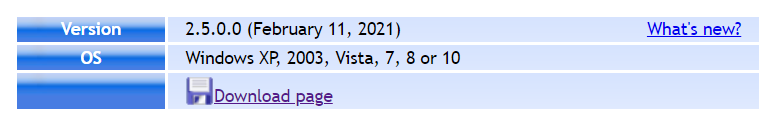
2. HxDSetup.zip 파일 압축 풀어주기
3. HxDSetup.exe 클릭
4. 설치 언어 선택
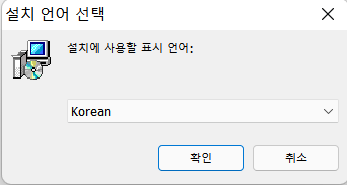
5. 다음을 누른 후 사용권 계약에 동의
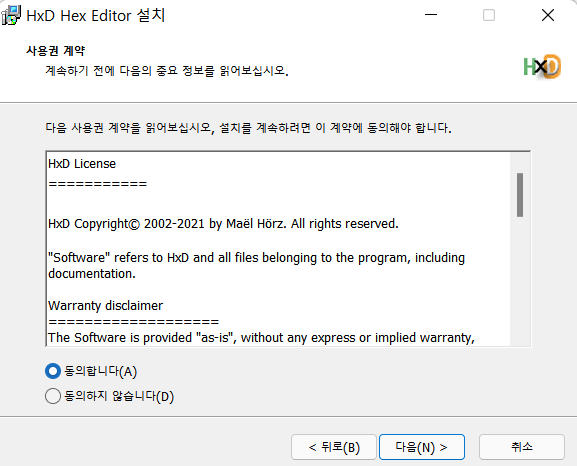
6. 설치 위치 선택
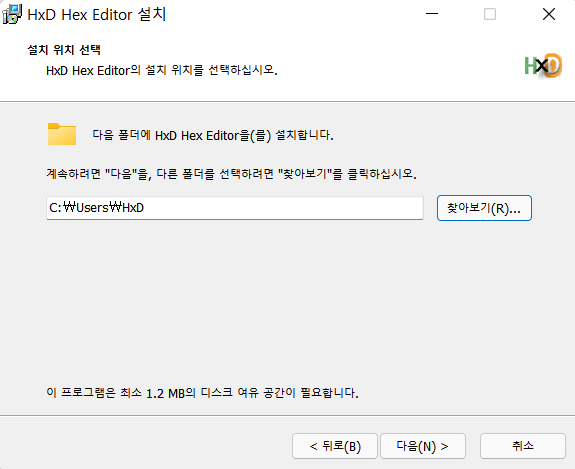
7. 추가 작업 선택 후 설치하기
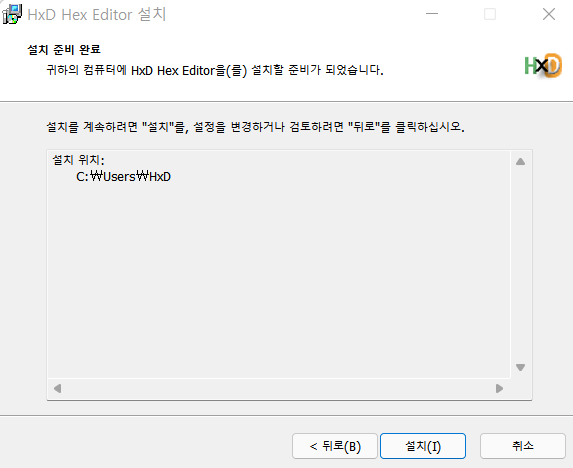
PE View 설치
1. PE View 사이트에 들어가서 아래의 파일 다운로드
http://wjradburn.com/software/
WJR Software - PEview (PE/COFF file viewer),...
Utilities (for use with Windows® XP operating system or later) PEview provides a quick and easy way to view the structure and content of 32-bit Portable Executable (PE) and Component Object File Format (COFF) files. This PE/COFF file viewer displays heade
wjradburn.com
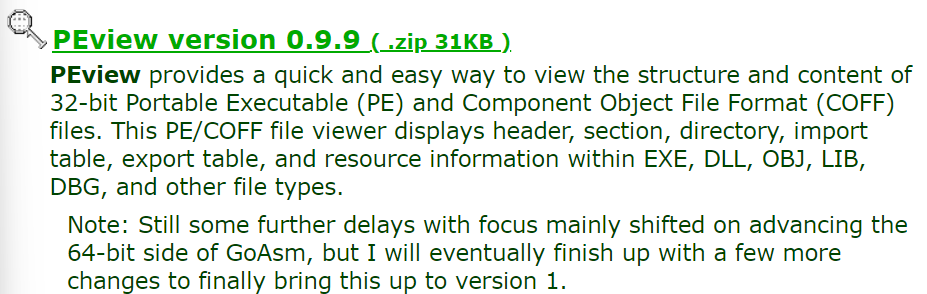
2. PEview.zip 압축 풀어주기
3. PEview.exe 클릭
PE 파일 실습(32bit)
- 분석 파일
| 파일명 | 구분 |
| zoom.exe | 32bit |
- 분석 방법
- PEview로 zoom.exe 파일 열고 분석
- 가독성을 위해 HxD로 zoom.exe 파일을 열어 사진 캡쳐
1. IMAGE_DOS_HEADER
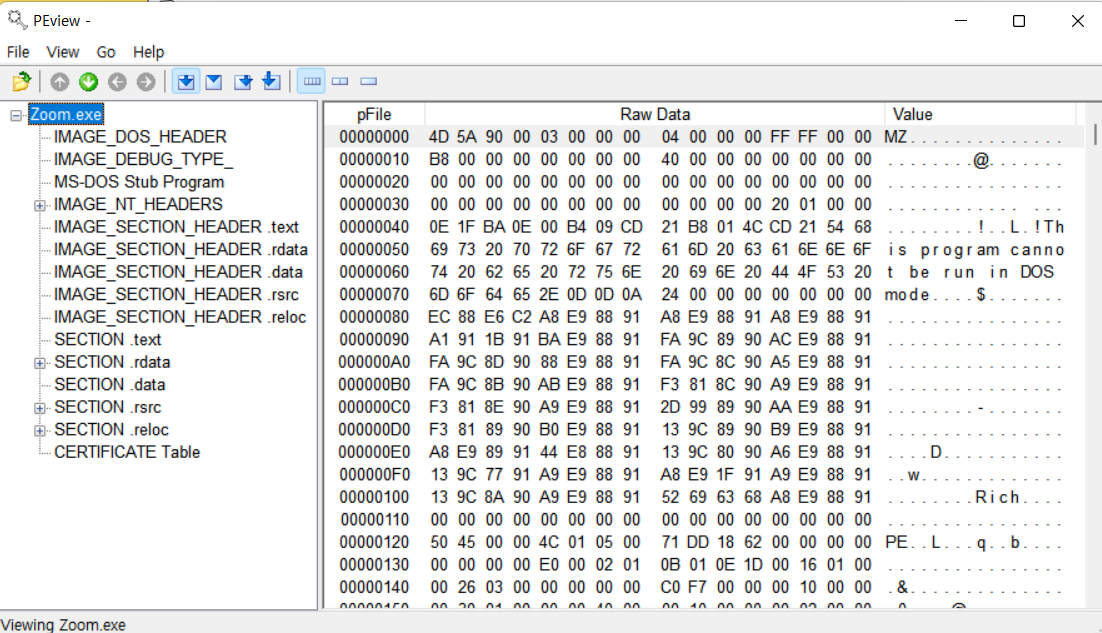
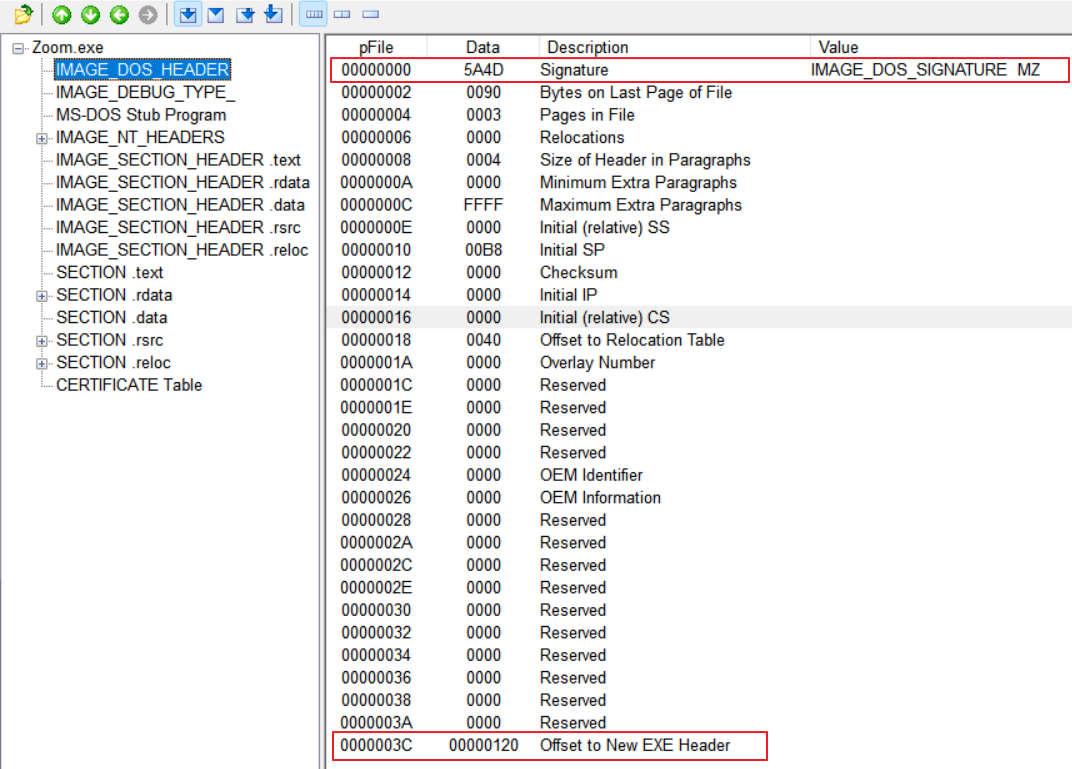
- 위에 PEview를 바탕으로 zoom.exe의 PE 파일 분석
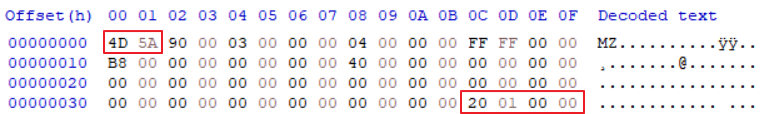
| Offset | Value | Data | Description |
| 0x0000 ~ 0x0001 | e_magic | 5A 4D | Dos Signature(MZ) |
| 0x003C ~ 0x003F | e_Ifanew | 00 00 01 20 | IMEGE_NT_HEADERS 시작 위치 |
2. Dos Stub
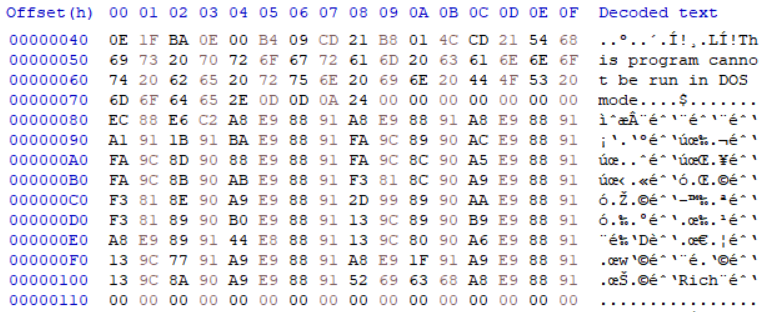
| Offset | Value | Data | Description |
| 0x0040 ~ 0x00110F | Dos Stub | 0E ~ 00 | “This program cannot be run in DOS mode” 문자열 존재 |
3. lMAGE_ NT_HEADERS
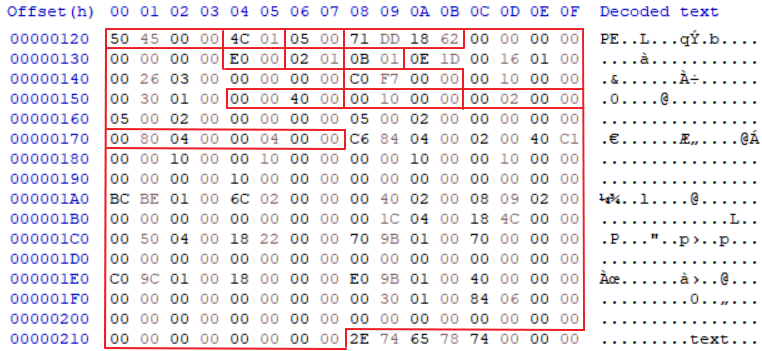
3-1. Signature
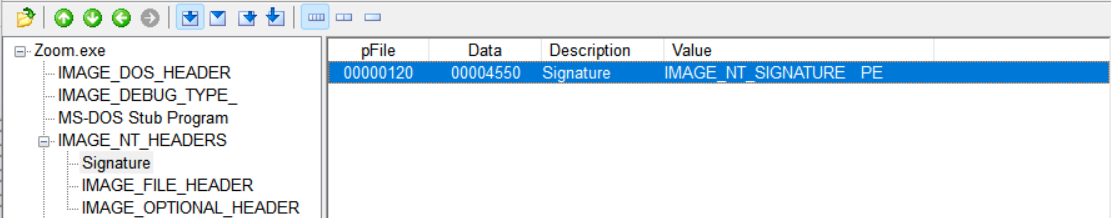
| Offset | Value | Data | Description |
| 0x0120 ~ 0x0123 | Signature | 00 00 45 50 | Signature(”PE”00) |
3-2. IMAGE_FILE_HEADER
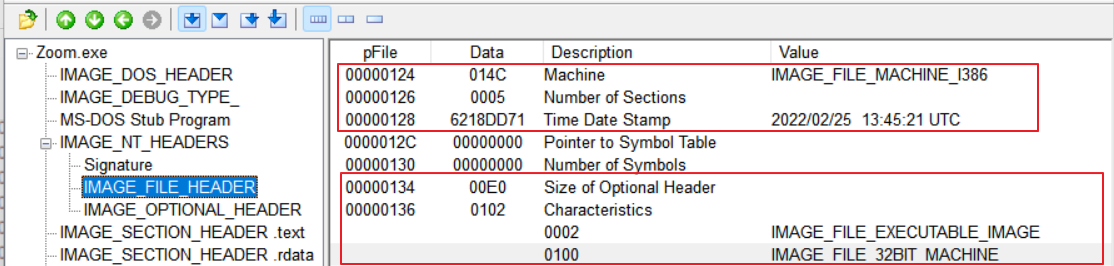
| Offset | Value | Data | Description |
| 0x0124 ~ 0x0125 | Machine | 01 4C | I386 (32비트 Intel x86) |
| 0x0126 ~ 0x0127 | NumberOfSections | 00 05 | 섹션의 개수가 5개 |
| 0x0128 ~ 0x012B | TimeDateStamp | 62 18 DD 71 | 2022-02-25 13:45:21 Unic Seconds(UTC) |
| 0x0134 ~ 0x0135 | SizeOfOptionalHeader | 00 E0 | Optional Header의 크기(10진수로 224) |
| 0x0136 ~ 0x0137 | Characteristics | 01 02 | 파일의 속성 (0001 → IMAGE_FILE_RELOCS_STRIPPED 0002 → IMAGE_FILE_EXECUTABLE_IMAGES 0004 → IMAGE_FILE_LINE_NUMS_STRIPPED 0100 → IMAGE_FILE_32BIT_MACHINE) |
3-3. IMAGE_OPTIONAL_HEADER
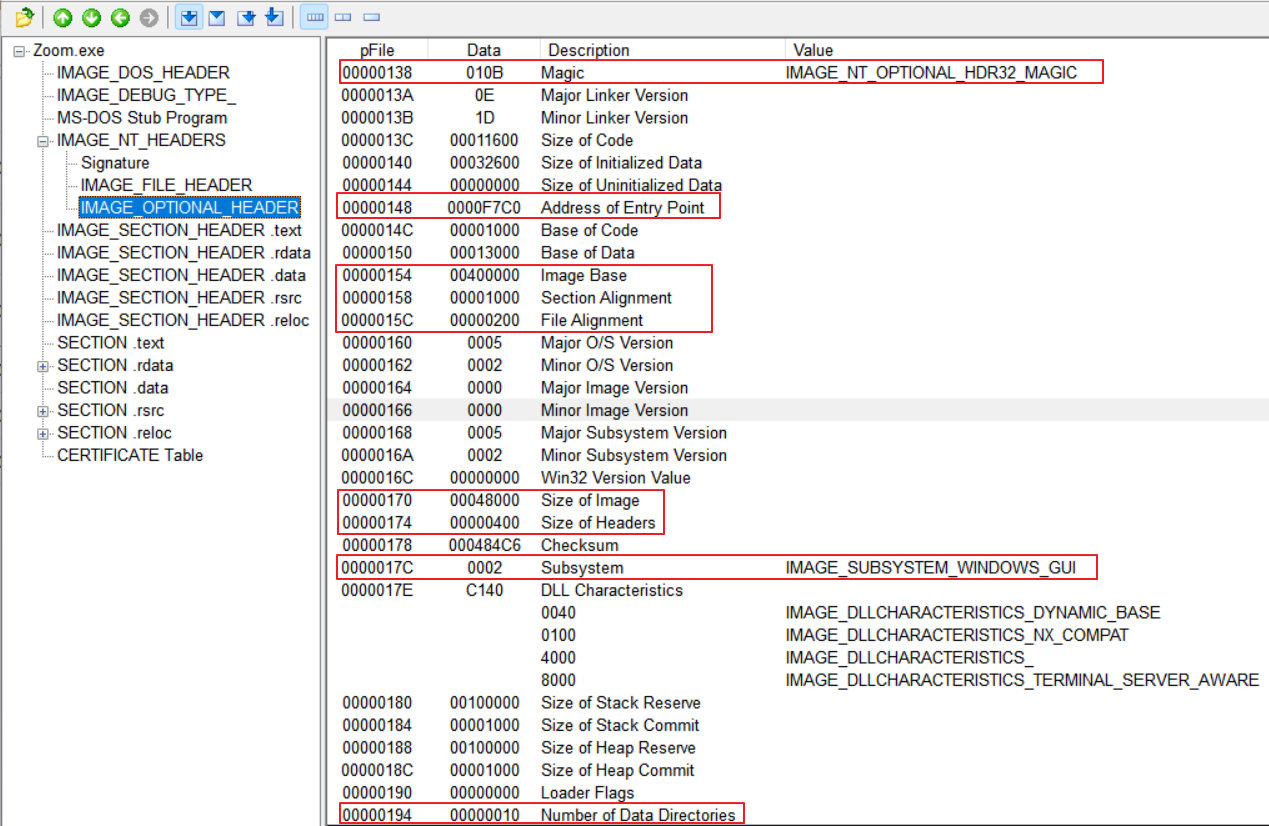
| Offset | Value | Data | Description |
| 0x0138 ~ 0x0139 | Magic | 01 0B | IMAGE_NT_OPTIONAL_HDR32_MAGIC |
| 0x0148 ~ 0x014B | AddressOfEntryPoint | 00 00 F7 C0 | 메모리 매핑된 후 코드 시작 주소 |
| 0x0154 ~ 0x0157 | ImageBase | 00 40 00 00 | 메모리에 로드되는 첫번째 주소 |
| 0x0158 ~ 0x015B | SectionAlignment | 00 00 10 00 | 메모리에서 섹션의 최소단위를 나타냄(1000) |
| 0x015C ~ 0x015F | FileAlignment | 00 00 02 00 | 파일에서 섹션의 최소단위를 나타냄(0200) |
| 0x0170~ 0x0173 | SizeOfImage | 00 04 80 00 | PE 파일이 메모리에 로딩되었을 때의 전체 크기를 담음 |
| 0x0174 ~ 0x0177 | SizeOfHeader | 00 00 04 00 | 모든 헤더의 크기를 담음 |
| 0x017C ~ 0x017D | Subsystem | 00 02 | Windows GUI |
| 0x0194 ~ 0x0197 | NumberOfRvaAndSize | 00 00 00 10 | DataDirectory 배열의 개수 |
4. IMAGE_SECTION_HEADER.text
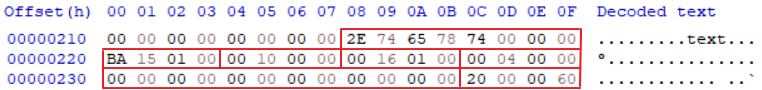
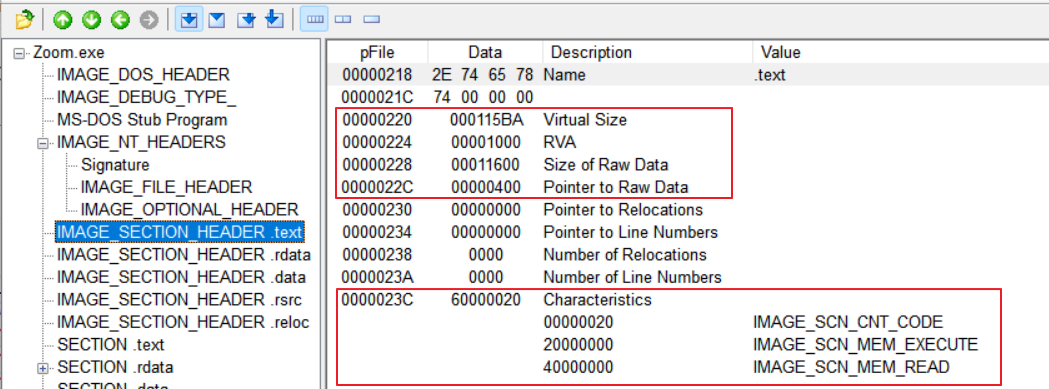
| Offset | Value | Data | Description |
| 0x0220 ~ 0x0223 | VirtualSize | BA 15 01 00 | 메모리에서 섹션이 차지하는 크기 |
| 0x0224~0x227 | VirtualAddress(RVA) | 00 10 00 00 | 메모리에서 섹션의 시작 주소(RVA) |
| 0x0228~0x022B | SizeOfRawData | 00 16 01 00 | 파일에서 섹션이 차지하는 크기 |
| 0x022C~0x022F | PointToRawData | 00 04 00 00 | 파일에서 섹션의 시작 위치 |
| 0x023C~0x023F | Characteristics | 20 00 00 60 | 섹션의 속성(bit OR) |
'리버싱' 카테고리의 다른 글
| 2부 13장 PE File Format(5) (0) | 2022.04.24 |
|---|---|
| 2부 13장 PE File Format(4) (0) | 2022.04.24 |
| 2부 13장 PE File Format(3) (0) | 2022.04.24 |
| 2부 13장 PE File Format(2) (0) | 2022.04.23 |
| 2부 13장 PE File Format(1) (0) | 2022.04.23 |
